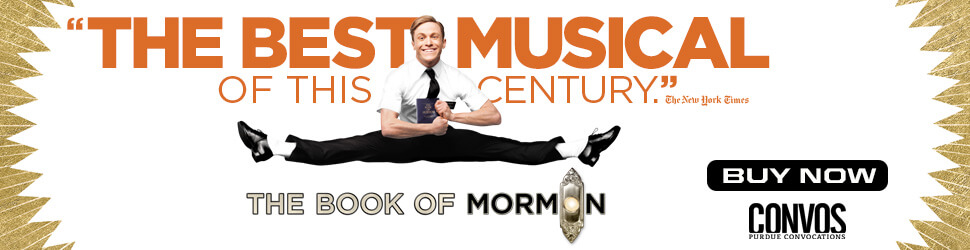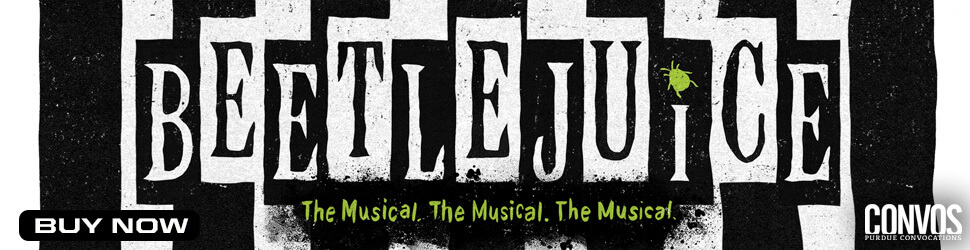EVENTS

- This event has passed.
DISSONANCE: TEDxPurdueU Main Event
Saturday, March 20, 2021 / 12:00 pm - 5:00 pm EDT
Free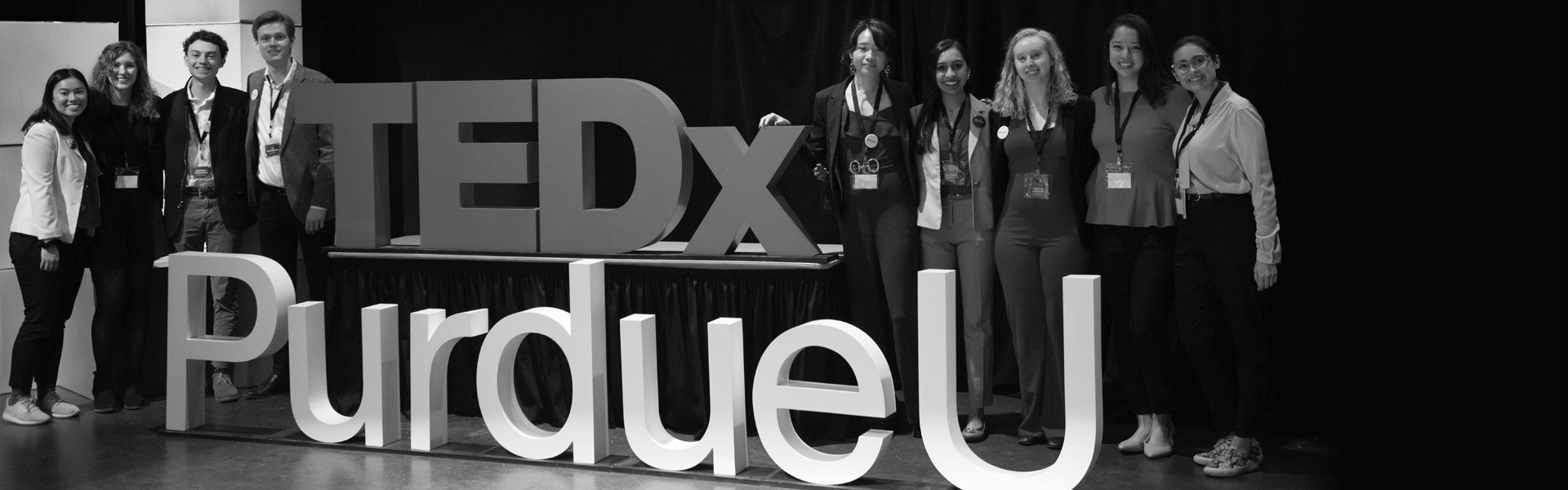
TEDxPurdueU invites you to join us on the journey to discover all the ways in which dissonance enriches our lives and challenges us at our virtual main event, Dissonance. TEDxPurdueU, an independently organized chapter of TED (Technology, Entertainment, Design), presents Dissonance, a livestream conference event that nurtures a culture of innovation by sharing ideas developed by Purdue students, faculty, alumni and community members to the global TED community. Speakers from diverse schools of thought will address the Dissonance theme through the lenses of history, science, education, the arts, engineering, business and technology, sparking deep discussion and interconnection among our community of lifelong learners.
The theme of this year’s event is DISSONANCE. Confirmed speakers include:
- Adam Metzger, founding member of pop band AJR and Sustainable Development Advocate for the United Nations Development Programme
- Dr. Sorin Adam Matei, Purdue College of Liberal Arts Associate Dean of Research, author and journalist
- Frankie C. Wilson Jr., award-winning syndicated radio show host, entrepreneur and behavioral psychology professional
- Dr. Carolin Frueh, Purdue Aeronautical Engineering professor
- Siya Goel, independent researcher and junior at West Lafayette Junior/Senior High School student
- Do I need to download any software to use Airmeet?
FAQ
DISSONANCE: TEDxPurdueU’s Main Event will be streamed out live via Airmeet. For more information on the platform and how to technically prepare, please review the FAQ below.
Do I need to download any software to use Airmeet?
No, Airmeet does not require you to download and install any software or plugin. You will access the whole event through our event link.
What browsers are supported by Airmeet?
Airmeet works on every modern browser but it is best experienced on a Chrome browser (version 79 or higher), on a laptop, or a desktop. Download the latest version at https://www.google.com/chrome
- Supported browsers:
- Chrome (>79+), Firefox (>76+), Internet Edge, Brave
- Unsupported browsers:
- Safari, Opera
- You would be able to enter the Airmeet via an unsupported browser in Lite mode. This mode lags by about 30 seconds with limited features available. In this mode, you would not be able to: Access the social lounge, go on stage, or raise hand.
How do I join from my phone?
Airmeet can be accessed on a mobile browser in the non-interactive mode where few Airmeet features cannot be accessed. Attendees can also join a session through Airmeet’s Application as well to experience the event.
Download link –
I got disconnected. What to do ?
Disconnection could be a result of poor internet connectivity or a technical glitch. To connect again, please try following steps:
- Please make sure you have a stable internet connection.
- Reload the page. You should automatically join the Airmeet session.
- Join Airmeet event from an incognito tab as it could be a cache issue.
I am unable to see or hear anything! What do I do?
Please refresh your browser. If the error persists, you can try to relaunch the browser and try in incognito mode.
If you have installed plugins of other conferencing applications, please disable that or close the application.
Link for Step by Step Guide to Join Event:
- Click the link provided in the email
- Sign-in is possible only on the day of the event. Use the attendee registration link provided to you, and you’ll land on the event window where you have to click on the “Enter Airmeet” button. Log in using your email or by using your preferred social media handle.
- Now that you’ve entered the Airmeet, you can check if the session is live or yet to start. If the session is live, you will directly see the stage/session upon login. If you land in the social lounge, it means that the session is yet to start. Please make the most out of the social lounge during this time. The area allows you to interact with other participants of the event and hop between tables to meet new people and have conversations.
- Follow the link below for a more detailed step by step guide
https://www.airmeet.com/hub/product-blog/step-by-step-guide-use-airmeet-for-attendees/
I need help. How do I get in touch with TEDxPurdueU?
For any other questions, attendees can email tedx@dev-convocations.pantheonsite.io for inquiries. We recommend you read all our FAQ first.
You can also find information about navigating Airmeet at Airmeet’s FAQ page: https://help.airmeet.com/questions/attendee/general
General FAQ page (for any other questions): https://help.airmeet.com/questions/attendee/general
For any other questions, attendees can email tedx@dev-convocations.pantheonsite.io for inquiries